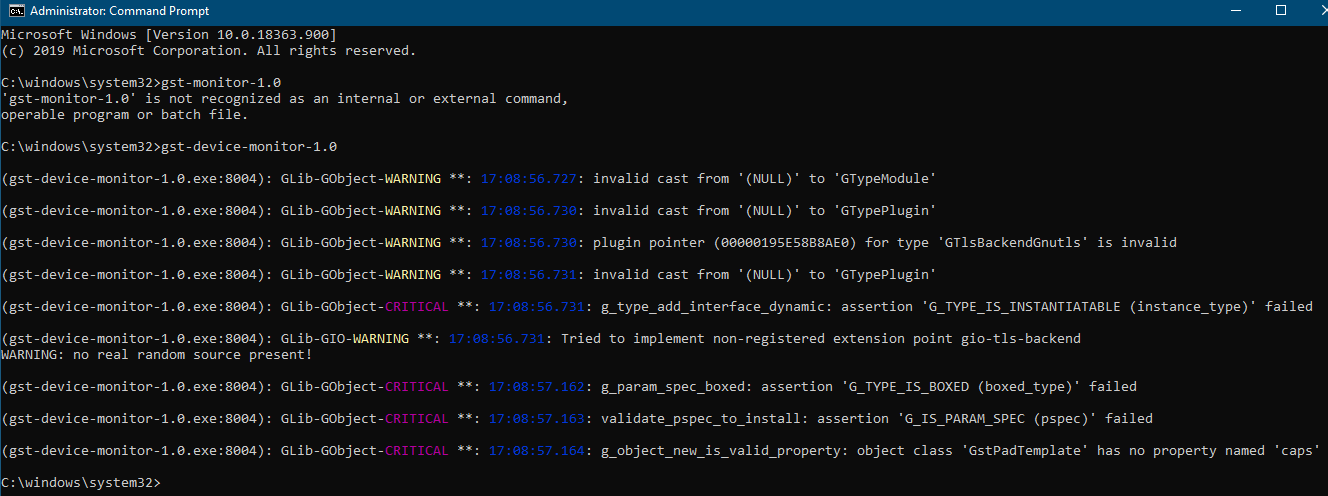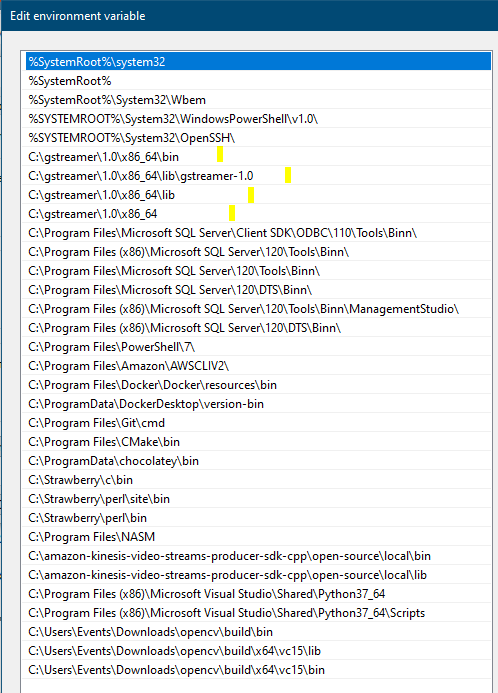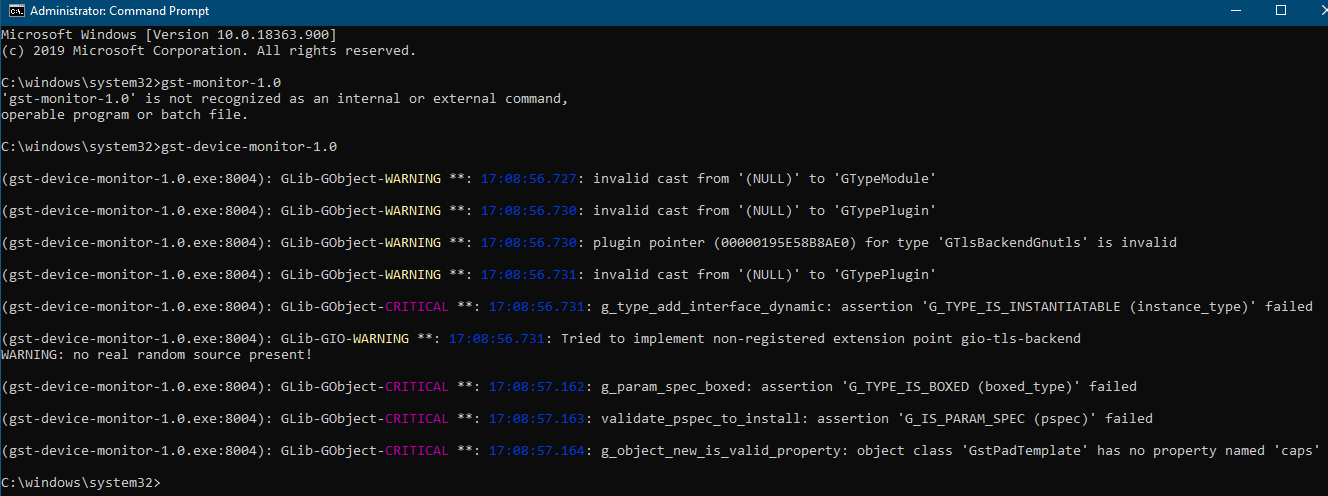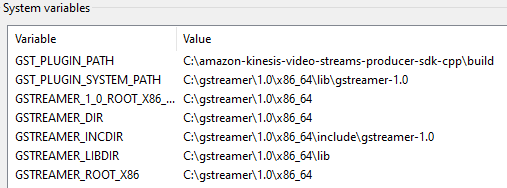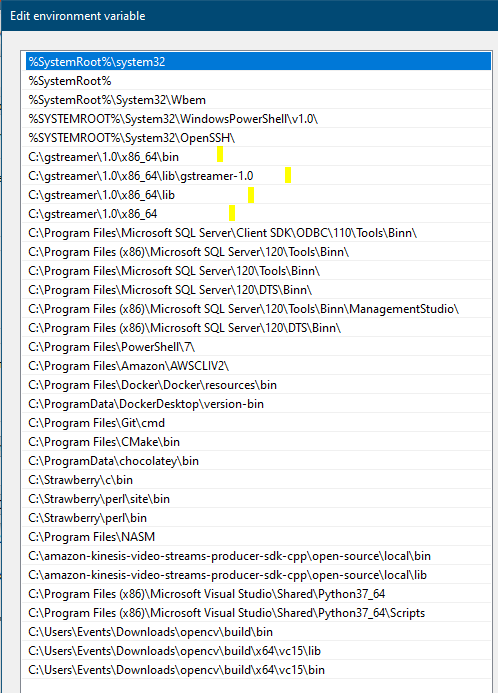Gstreamer is not working (Windows)
Gstreamer is not working (Windows)
|
So, I'm new to GStreamer and I've taken the safe route by downloading the pre-built binaries from https://gstreamer.freedesktop.org/download/ for windows. I believe I've installed it fully by downloading MSVC runtime and development versions for VS 2019. But when I try to run a GStreamer command I always get something similar to what is shown below.
Below is a snippet of the issue, when I run 'gst-device-monitor-1.0' via command line to access my built-in webcam as I'm running this on a work laptop. 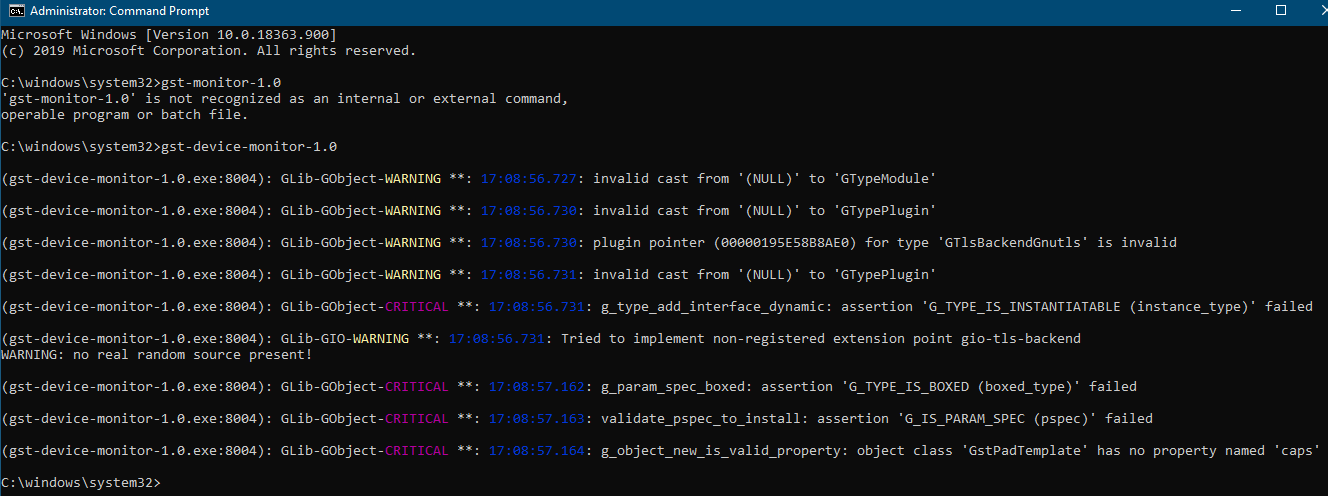
I might be missing an environment variable or path. These are my current system variables, I've set: 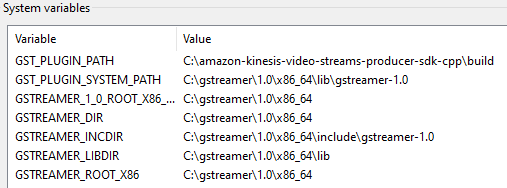
My current PATH, I've set: 
I was told the issue could be strawberryperl being above gstreamer in the path, but I've changed that since and the issue is still persistent.
System Info: Windows 10 Pro 64-bit Intel i5-5300U 8GB Ram _______________________________________________ gstreamer-devel mailing list [hidden email] https://lists.freedesktop.org/mailman/listinfo/gstreamer-devel |
Re: Gstreamer is not working (Windows)
|
This can also happen if you've accidentally installed both the MSVC binaries and the MinGW binaries. You should only install one of them. What are the contents of C:\gstreamer\1.0\x86_64\bin ? On Mon, Jun 22, 2020 at 11:00 PM Michael Gouveia <[hidden email]> wrote:
_______________________________________________ gstreamer-devel mailing list [hidden email] https://lists.freedesktop.org/mailman/listinfo/gstreamer-devel |
|
As a followup on what Nirbheek said, this might be helpful:
http://gstreamer-devel.966125.n4.nabble.com/msvc-build-can-t-find-elements-in-playback-plugin-td4691649.html#a4691668 Basically you need to clear the plugin cache whenever you go between mingw and msvc builds. On Mon, Jun 22, 2020 at 10:36 AM Nirbheek Chauhan <[hidden email]> wrote:
_______________________________________________ gstreamer-devel mailing list [hidden email] https://lists.freedesktop.org/mailman/listinfo/gstreamer-devel |
Re: Gstreamer is not working (Windows)
|
In reply to this post by Michael Gouveia
I've tried to locate the cache but it doesn't exist.
This is the locations I tried on my system but the INetCache didn't exist even with hidden files showing
I tried manually searching but no luck and even windows search box.
From: gstreamer-devel <[hidden email]> on behalf of [hidden email] <[hidden email]>
Sent: 22 June 2020 19:58 To: [hidden email] <[hidden email]> Subject: gstreamer-devel Digest, Vol 113, Issue 58 Send gstreamer-devel mailing list submissions to
[hidden email] To subscribe or unsubscribe via the World Wide Web, visit https://lists.freedesktop.org/mailman/listinfo/gstreamer-devel or, via email, send a message with subject or body 'help' to [hidden email] You can reach the person managing the list at [hidden email] When replying, please edit your Subject line so it is more specific than "Re: Contents of gstreamer-devel digest..." Today's Topics: 1. Re: Is there a way to get the GstRTSPSession without using the "new-session" callback? (Nicolas Dufresne) 2. Re: HLS TS segments generated by nvh264enc is not playing (except the first segment) (HummerHead87) 3. Re: Jetson nano USB 1080p stream save while streaming to rtmp fails. (Nicolas Dufresne) 4. Re: Gstreamer is not working (Windows) (David Ing) ---------------------------------------------------------------------- Message: 1 Date: Mon, 22 Jun 2020 14:51:14 -0400 From: Nicolas Dufresne <[hidden email]> To: Discussion of the development of and with GStreamer <[hidden email]> Subject: Re: Is there a way to get the GstRTSPSession without using the "new-session" callback? Message-ID: <[hidden email]> Content-Type: text/plain; charset="UTF-8" Le lundi 22 juin 2020 ? 10:15 -0500, Mariano Koremblum a ?crit : > As the subject says, I am trying to find a way to get the GstRTSPSession > object related to a Client connected by RTSP without using the "new-session" > callback, ideally I want to obtain it by using the Client object itself > (GstRTSPClient). Does anyone know if it is possible? Assuming this is in regard to RTPBin, there is an action signal called "get- session" with the following signature: The ?get-session? signal GstElement* user_function (GstRtpBin *rtpbin, guint id, gpointer user_data) The id being the name number as found on the pad you have requested (usually 0, 1, ...). g_signal_emit_by_name (rtpbin, "get-sesssion", id, &rtpsession); > > Thanks in Advance! > > > > -- > Sent from: http://gstreamer-devel.966125.n4.nabble.com/ > _______________________________________________ > gstreamer-devel mailing list > [hidden email] > https://lists.freedesktop.org/mailman/listinfo/gstreamer-devel ------------------------------ Message: 2 Date: Mon, 22 Jun 2020 13:38:26 -0500 (CDT) From: HummerHead87 <[hidden email]> To: [hidden email] Subject: Re: HLS TS segments generated by nvh264enc is not playing (except the first segment) Message-ID: <[hidden email]> Content-Type: text/plain; charset=us-ascii Try to insert h264parse after nvh264enc, which can add PPS in the stream gst-launch-1.0 videotestsrc is-live=true ! nvh264enc ! h264parse config-interval=1 ! mpegtsmux ! hlssink playlist-length=100 target-duration=5 playlist-location=nvh264enc.m3u8 location=nvh264enc%u.ts -- Sent from: http://gstreamer-devel.966125.n4.nabble.com/ ------------------------------ Message: 3 Date: Mon, 22 Jun 2020 14:54:07 -0400 From: Nicolas Dufresne <[hidden email]> To: Discussion of the development of and with GStreamer <[hidden email]> Subject: Re: Jetson nano USB 1080p stream save while streaming to rtmp fails. Message-ID: <[hidden email]> Content-Type: text/plain; charset="UTF-8" Le lundi 22 juin 2020 ? 05:39 -0500, dananjaya a ?crit : > I tried to use two pipelines without tee element. Once the first pipeline is > started the other pipeline wont start. It gives me the error stating the > source is already in use. What I meant by two pipelines is to use an appsink in the capture pipeline. And then have you application pass the buffers to the "recording" pipeline through an appsrc element. Optionally, intervideosink/src might do the job for you. regards, Nicolas > > > > -- > Sent from: http://gstreamer-devel.966125.n4.nabble.com/ > _______________________________________________ > gstreamer-devel mailing list > [hidden email] > https://lists.freedesktop.org/mailman/listinfo/gstreamer-devel ------------------------------ Message: 4 Date: Mon, 22 Jun 2020 11:56:10 -0700 From: David Ing <[hidden email]> To: Discussion of the development of and with GStreamer <[hidden email]> Subject: Re: Gstreamer is not working (Windows) Message-ID: <CAKF2gC-RGEH25k74tV2z2x1wA7n=MODOY6=[hidden email]> Content-Type: text/plain; charset="utf-8" As a followup on what Nirbheek said, this might be helpful: http://gstreamer-devel.966125.n4.nabble.com/msvc-build-can-t-find-elements-in-playback-plugin-td4691649.html#a4691668 Basically you need to clear the plugin cache whenever you go between mingw and msvc builds. On Mon, Jun 22, 2020 at 10:36 AM Nirbheek Chauhan < [hidden email]> wrote: > This can also happen if you've accidentally installed both the MSVC > binaries and the MinGW binaries. You should only install one of them. What > are the contents of C:\gstreamer\1.0\x86_64\bin ? > > On Mon, Jun 22, 2020 at 11:00 PM Michael Gouveia <[hidden email]> > wrote: > >> So, I'm new to GStreamer and I've taken the safe route by downloading the >> pre-built binaries from https://gstreamer.freedesktop.org/download/ for >> windows. I believe I've installed it fully by downloading MSVC runtime and >> development versions for VS 2019. But when I try to run a GStreamer command >> I always get something similar to what is shown below. >> >> >> Below is a snippet of the issue, when I run 'gst-device-monitor-1.0' via >> command line to access my built-in webcam as I'm running this on a work >> laptop. >> >> I might be missing an environment variable or path. These are my current >> system variables, I've set: >> >> My current PATH, I've set: >> >> I was told the issue could be strawberryperl being above gstreamer in the >> path, but I've changed that since and the issue is still persistent. >> >> >> System Info: >> >> Windows 10 Pro 64-bit >> >> Intel i5-5300U >> >> 8GB Ram >> >> _______________________________________________ >> gstreamer-devel mailing list >> [hidden email] >> https://lists.freedesktop.org/mailman/listinfo/gstreamer-devel >> > _______________________________________________ > gstreamer-devel mailing list > [hidden email] > https://lists.freedesktop.org/mailman/listinfo/gstreamer-devel > -------------- next part -------------- An HTML attachment was scrubbed... URL: <https://lists.freedesktop.org/archives/gstreamer-devel/attachments/20200622/8815edc0/attachment.htm> -------------- next part -------------- A non-text attachment was scrubbed... Name: image.png Type: image/png Size: 78794 bytes Desc: not available URL: <https://lists.freedesktop.org/archives/gstreamer-devel/attachments/20200622/8815edc0/attachment.png> -------------- next part -------------- A non-text attachment was scrubbed... Name: image.png Type: image/png Size: 15965 bytes Desc: not available URL: <https://lists.freedesktop.org/archives/gstreamer-devel/attachments/20200622/8815edc0/attachment-0001.png> -------------- next part -------------- A non-text attachment was scrubbed... Name: image.png Type: image/png Size: 54783 bytes Desc: not available URL: <https://lists.freedesktop.org/archives/gstreamer-devel/attachments/20200622/8815edc0/attachment-0002.png> ------------------------------ Subject: Digest Footer _______________________________________________ gstreamer-devel mailing list [hidden email] https://lists.freedesktop.org/mailman/listinfo/gstreamer-devel ------------------------------ End of gstreamer-devel Digest, Vol 113, Issue 58 ************************************************ _______________________________________________ gstreamer-devel mailing list [hidden email] https://lists.freedesktop.org/mailman/listinfo/gstreamer-devel |
|
Here is the code that determines the location of the registry folder (I think):
https://gitlab.freedesktop.org/gstreamer/gstreamer/-/blob/master/gst/gstregistry.c#L1733 One possible workaround is to define your own environment variable GST_REGISTRY and point it to a folder that you create on your own system. (See if that fixes the problem.) FWIW: The function g_get_user_cache_dir() is one of those functions that is difficult to predict on Windows ... and I wish the glib maintainers would find a better behavior for Windows. On Mon, Jun 22, 2020 at 12:41 PM Michael Gouveia <[hidden email]> wrote:
_______________________________________________ gstreamer-devel mailing list [hidden email] https://lists.freedesktop.org/mailman/listinfo/gstreamer-devel |
| Free forum by Nabble | Edit this page |