Raw UDP packets not being picked up by udpsrc
|
Hello,
I know that this is a semi-common issue, at least for gstreamer beginners like myself, however I am running into an interesting issue on my embedded linux application. Using gstreamer 1.6.3 (due to sdk/support reasons from TI) I am trying to receive an mjpg stream from my ip camera. When I check the tcpdump on hte port the camera is sending to, I see it fine, and when I launch gst-launch-1.0 udpsrc port=1234, and try to send the stream to a file-sink, I receive nothing in the file I'm trying to send it to. I've already read through the solution found here: http://gstreamer-devel.966125.n4.nabble.com/udpsrc-has-no-data-for-windows-td4678014.html and ran into significant errors attempting to install 1.8.1 (and newer) from source. As that's the other issue, my embedded system does not have dpkg, or apt! Everything must be compiled from source! Thank you for your help |
Re: Raw UDP packets not being picked up by udpsrc
|
3 things (actually a lot more) can prevent you from receiving UDP packets that you can see arrive with tcpdump:
Regards Peter Maersk-Moller On Thu, Feb 9, 2017 at 9:33 PM, twallis <[hidden email]> wrote: Hello, _______________________________________________ gstreamer-devel mailing list [hidden email] https://lists.freedesktop.org/mailman/listinfo/gstreamer-devel |
|
As far as the system infrastructure goes, there is a direct ethernet connection between the sender and receiver, and no other traffic is going over that ethernet interface (there are two ethernet connections on the receiver).
After configuring the iptable rules to allow all UDP traffic over the port, there was no difference compared to the default iptables file I was working with. After doing some packet sniffing, it appears somewhere down the line the packets have become corrupted. But only on the receiver side, as transferring the UDP stream to a separate host results in significantly better video. |
Re: Raw UDP packets not being picked up by udpsrc
|
Hi,
Maybe check with netstat -lnp what interfaces/ports udpsrc is listening on? A common issue is for example that 'localhost' resolves to the IPv6 loopback address but the packets are sent to IPv4 (127.0.0.1), although in your case you say data comes from somewhere else of course. It might still not be listening on the right interface though. Cheers -Tim -- Tim Müller, Centricular Ltd - http://www.centricular.com _______________________________________________ gstreamer-devel mailing list [hidden email] https://lists.freedesktop.org/mailman/listinfo/gstreamer-devel |
Re: Raw UDP packets not being picked up by udpsrc
|
In reply to this post by twallis
How do you determine that the udp packets are corrupted? First step is to bring down the second interface. and ensure your routing table route out to the source of your IP packets through the receiving interface.Do you then still receive no packets using udpsrc ? P On Fri, Feb 10, 2017 at 4:28 PM, twallis <[hidden email]> wrote: As far as the system infrastructure goes, there is a direct ethernet _______________________________________________ gstreamer-devel mailing list [hidden email] https://lists.freedesktop.org/mailman/listinfo/gstreamer-devel |
|
In reply to this post by Tim Müller
After a netstat -nl call I received the following result, where port 1234 is the port I opened on udpsrc. The netstat result seems to say that gstreamer isn't listening to that port. Or, and please bear with me as networking is not my strong suit, that the packets are simply being dropped, despite opening port 1234 to udp with iptables
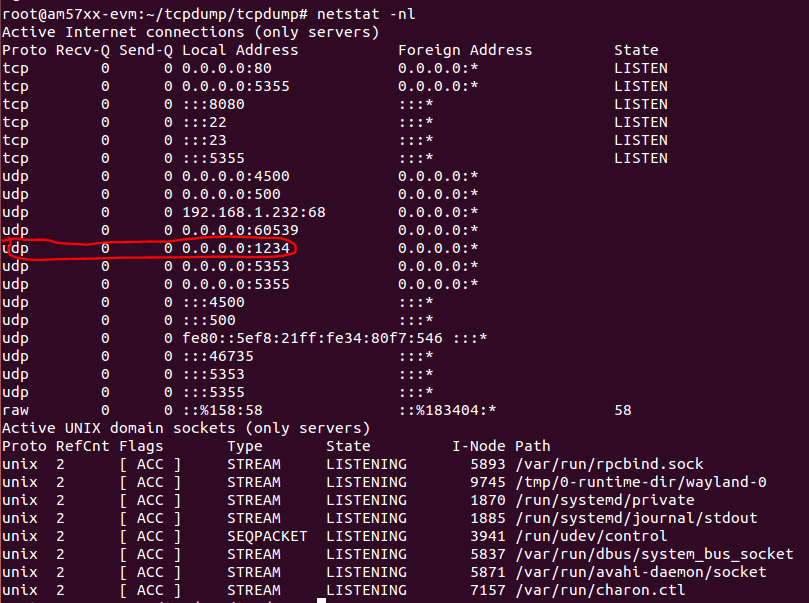 The packet payload appears to be corrupted as when the packets are read from a pc they can be reconstructed into mjpeg, and when the packets I receive (from tcpdump) are reconstructed in the same way, it results in corrupted video. |
|
Sorry, the image doesn't appear to have uploaded, so here's a link to the screencap
http://imgur.com/a/i0m8s |
«
Return to GStreamer-devel
|
1 view|%1 views
| Free forum by Nabble | Edit this page |

