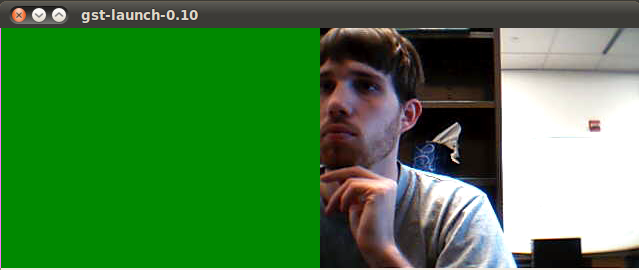Videomixing two/multiple webcams side by side
|
Hello,
I've been playing with gstreamer for two days now. I can successfully display streams from two web cams individually. I can also videomix (side by side) either webcam with a testpattern, but when I attempt to videomix the two webcams it doesn't work. I've tried a lot of different commands but this is where I stand: *****This works fine with a cam and a testpattern***** gst-launch v4l2src device=/dev/video1 ! video/x-raw-yuv,width=320,height=240 ! videobox left=-320 ! videomixer name=mix ! ffmpegcolorspace ! xvimagesink videotestsrc pattern=0 ! video/x-raw-yuv,width=320,height=240 ! mix. *****When I add in a second cam instead I get the following error***** cs@box:~/Desktop/GStreamer Projects$ gst-launch v4l2src device=/dev/video0 ! video/x-raw-yuv,width=320,height=240 ! videobox left=-320 ! videomixer name=mix ! ffmpegcolorspace ! xvimagesink v4l2src device=/dev/video1 ! video/x-raw-yuv,width=320,height=240 ! mix. (gst-launch-0.10:8243): GLib-WARNING **: g_set_prgname() called multiple times Setting pipeline to PAUSED ... Pipeline is live and does not need PREROLL ... Setting pipeline to PLAYING ... New clock: GstSystemClock ERROR: from element /GstPipeline:pipeline0/GstV4l2Src:v4l2src0: Internal data flow error. Additional debug info: gstbasesrc.c(2378): gst_base_src_loop (): /GstPipeline:pipeline0/GstV4l2Src:v4l2src0: streaming task paused, reason not-negotiated (-4) Execution ended after 108730332 ns. Setting pipeline to PAUSED ... Setting pipeline to READY ... Setting pipeline to NULL ... Freeing pipeline ... cs@box:~/Desktop/GStreamer Projects$ I think it may have something to do with not being able to pause a live stream, but I'm not sure how to fix it, or if there is another way around. I absolutely must be using live webcams, not recordings. Anyhelp here is GREATLY appreciated! Scott |
|
UPDATE:
I've made some progress. I can get a "wider view" screen and it loads without crashing but only one camera is shown, though both are running. So I assume one is being displayed under the other, but I cant seem to get one on one side and one on the other. here is the command i'm using: gst-launch v4l2src device=/dev/video0 ! videobox right=-640 ! video/x-raw-yuv! videomixer name=mix ! ffmpegcolorspace ! xvimagesink sync=false v4l2src device=/dev/video1 ! queue ! video/x-raw-yuv! mix. mix. |
Re: Videomixing two/multiple webcams side by side
|
In your videobox add border-alpha=0 property , also use queue before videomixer input of both cameras.
for eg. gst-launch-0.10 v4l2src0 ! video/x-raw-yuv,width=320,height=240 ! videobox left=-320 border-alpha=0 ! queue ! videomixer name=mix ! ffmpegcolorspace ! xvimagesink v4l2src1 ! video/x-raw-yuv,width=320,height=240 ! queue ! mix. best luck Kapil On Sat, May 15, 2010 at 12:37 AM, scottmil <[hidden email]> wrote:
-- twitter handle: @gst_kaps http://www.linkedin.com/in/kapilagrawal ------------------------------------------------------------------------------ _______________________________________________ gstreamer-devel mailing list [hidden email] https://lists.sourceforge.net/lists/listinfo/gstreamer-devel |
|
Kapil,
Thanks for the reply! Unfortunately this still doesn't display both camera feeds. I'm not getting a green blank area instead of a black one. I assume this is from the border-alpha setting. I also had to add an extra mix. at the end. My command is:
gst-launch-0.10 v4l2src device=/dev/video0 ! video/x-raw-yuv,width=320,height=240 ! videobox left=-320 border-alpha=0 ! queue ! videomixer name=mix ! ffmpegcolorspace ! xvimagesink sync=false v4l2src device=/dev/video1 ! video/x-raw-yuv,width=320,height=240 ! queue ! mix. mix. Which produces this:
The actual video is from /dev/video0. And I see nothing from /dev/video1. However the LED indicator on the camera turns on so the feed is getting pulled. Just not displayed. Furthermore, if i define a videobox for /dev/video1 such as: gst-launch-0.10 v4l2src device=/dev/video0 ! video/x-raw-yuv,width=320,height=240 ! videobox left=-320 border-alpha=0 ! queue ! videomixer name=mix ! ffmpegcolorspace ! xvimagesink sync=false v4l2src device=/dev/video1 ! video/x-raw-yuv,width=320,height=240 ! videobox left=0 ! queue ! mix.mix. The stream crashes with the following output: Setting pipeline to PAUSED ... Pipeline is live and does not need PREROLL ... Setting pipeline to PLAYING ... New clock: GstSystemClock ERROR: from element /GstPipeline:pipeline0/GstV4l2Src:v4l2src1: Internal data flow error. Additional debug info: gstbasesrc.c(2507): gst_base_src_loop (): /GstPipeline:pipeline0/GstV4l2Src:v4l2src1: streaming task paused, reason not-linked (-1) Execution ended after 111866092 ns. Setting pipeline to PAUSED ... Setting pipeline to READY ... Setting pipeline to NULL ... Freeing pipeline ... scott@scott-ubuntu:~$ Thanks, Scott |
Re: Videomixing two/multiple webcams side by side
|
In reply to this post by Kapil Agrawal
This question is a bit unrelated to this thread, and I'm new to
GStreamer, but what does queue actually do? Why is it needed in that case? Thanks, Martin Kapil Agrawal wrote: > In your videobox add border-alpha=0 property , also use queue before > videomixer input of both cameras. > > for eg. > > gst-launch-0.10 v4l2src0 ! video/x-raw-yuv,width=320,height=240 ! > videobox left=-320 border-alpha=0 ! queue ! videomixer name=mix ! > ffmpegcolorspace ! xvimagesink v4l2src1 ! > video/x-raw-yuv,width=320,height=240 ! queue ! mix. > > best luck > Kapil > > On Sat, May 15, 2010 at 12:37 AM, scottmil <[hidden email] > <mailto:[hidden email]>> wrote: > > > UPDATE: > > I've made some progress. I can get a "wider view" screen and it loads > without crashing but only one camera is shown, though both are > running. So > I assume one is being displayed under the other, but I cant seem > to get one > on one side and one on the other. > > here is the command i'm using: > > gst-launch v4l2src device=/dev/video0 ! videobox right=-640 ! > video/x-raw-yuv! videomixer name=mix ! ffmpegcolorspace ! xvimagesink > sync=false v4l2src device=/dev/video1 ! queue ! video/x-raw-yuv! > mix. mix. > > -- > View this message in context: > http://gstreamer-devel.966125.n4.nabble.com/Videomixing-two-multiple-webcams-side-by-side-tp2197804p2217082.html > Sent from the GStreamer-devel mailing list archive at Nabble.com. > > ------------------------------------------------------------------------------ > > _______________________________________________ > gstreamer-devel mailing list > [hidden email] > <mailto:[hidden email]> > https://lists.sourceforge.net/lists/listinfo/gstreamer-devel > > > > > -- > twitter handle: @gst_kaps > http://www.linkedin.com/in/kapilagrawal > ------------------------------------------------------------------------ > > ------------------------------------------------------------------------------ > > > ------------------------------------------------------------------------ > > _______________________________________________ > gstreamer-devel mailing list > [hidden email] > https://lists.sourceforge.net/lists/listinfo/gstreamer-devel > ------------------------------------------------------------------------------ _______________________________________________ gstreamer-devel mailing list [hidden email] https://lists.sourceforge.net/lists/listinfo/gstreamer-devel |
Re: Videomixing two/multiple webcams side by side
|
In reply to this post by scottmil
Scott, Dont use sync=false , also I dont think there is any need of adding extra mix. , its of no use. If this doesnt work please run the pipeline with GST_DEBUG=*:2 and attach logs for better understanding of issue. best Kapil On Sat, May 22, 2010 at 2:44 AM, scottmil <[hidden email]> wrote:
-- twitter handle: @gst_kaps http://www.linkedin.com/in/kapilagrawal ------------------------------------------------------------------------------ _______________________________________________ gstreamer-devel mailing list [hidden email] https://lists.sourceforge.net/lists/listinfo/gstreamer-devel |
Re: Videomixing two/multiple webcams side by side
|
In reply to this post by scottmil
Am 14.05.2010 22:07, schrieb scottmil:
> > UPDATE: > > I've made some progress. I can get a "wider view" screen and it loads > without crashing but only one camera is shown, though both are running. So > I assume one is being displayed under the other, but I cant seem to get one > on one side and one on the other. > > here is the command i'm using: > > gst-launch v4l2src device=/dev/video0 ! videobox right=-640 ! > video/x-raw-yuv! videomixer name=mix ! ffmpegcolorspace ! xvimagesink > sync=false v4l2src device=/dev/video1 ! queue ! video/x-raw-yuv! mix. mix. > Just set the position of the 2nd video when using videomixer: ... ! videomixer name=mix sink_00::xpos=0 sink_01::xpos=640 ! ... check the pad names of videomixer from running gst-launch -v Stefan ------------------------------------------------------------------------------ _______________________________________________ gstreamer-devel mailing list [hidden email] https://lists.sourceforge.net/lists/listinfo/gstreamer-devel |
Re: Videomixing two/multiple webcams side by side
|
In reply to this post by Martin Bisson
Am 22.05.2010 01:00, schrieb Martin Bisson:
> This question is a bit unrelated to this thread, and I'm new to > GStreamer, but what does queue actually do? Why is it needed in that case? I creates a thread barrier to decouple the capture threads from the mixing thread. Stefan > > Thanks, > > Martin > > > Kapil Agrawal wrote: >> In your videobox add border-alpha=0 property , also use queue before >> videomixer input of both cameras. >> >> for eg. >> >> gst-launch-0.10 v4l2src0 ! video/x-raw-yuv,width=320,height=240 ! >> videobox left=-320 border-alpha=0 ! queue ! videomixer name=mix ! >> ffmpegcolorspace ! xvimagesink v4l2src1 ! >> video/x-raw-yuv,width=320,height=240 ! queue ! mix. >> >> best luck >> Kapil >> >> On Sat, May 15, 2010 at 12:37 AM, scottmil <[hidden email] >> <mailto:[hidden email]>> wrote: >> >> >> UPDATE: >> >> I've made some progress. I can get a "wider view" screen and it loads >> without crashing but only one camera is shown, though both are >> running. So >> I assume one is being displayed under the other, but I cant seem >> to get one >> on one side and one on the other. >> >> here is the command i'm using: >> >> gst-launch v4l2src device=/dev/video0 ! videobox right=-640 ! >> video/x-raw-yuv! videomixer name=mix ! ffmpegcolorspace ! xvimagesink >> sync=false v4l2src device=/dev/video1 ! queue ! video/x-raw-yuv! >> mix. mix. >> >> -- >> View this message in context: >> http://gstreamer-devel.966125.n4.nabble.com/Videomixing-two-multiple-webcams-side-by-side-tp2197804p2217082.html >> Sent from the GStreamer-devel mailing list archive at Nabble.com. >> >> ------------------------------------------------------------------------------ >> >> _______________________________________________ >> gstreamer-devel mailing list >> [hidden email] >> <mailto:[hidden email]> >> https://lists.sourceforge.net/lists/listinfo/gstreamer-devel >> >> >> >> >> -- >> twitter handle: @gst_kaps >> http://www.linkedin.com/in/kapilagrawal >> ------------------------------------------------------------------------ >> >> ------------------------------------------------------------------------------ >> >> >> ------------------------------------------------------------------------ >> >> _______________________________________________ >> gstreamer-devel mailing list >> [hidden email] >> https://lists.sourceforge.net/lists/listinfo/gstreamer-devel >> > > > ------------------------------------------------------------------------------ > > _______________________________________________ > gstreamer-devel mailing list > [hidden email] > https://lists.sourceforge.net/lists/listinfo/gstreamer-devel ------------------------------------------------------------------------------ _______________________________________________ gstreamer-devel mailing list [hidden email] https://lists.sourceforge.net/lists/listinfo/gstreamer-devel |
|
Well for some reason when I used to have only one "mix." it would crash. So, I went ahead and gave it a try with only one and walla it worked. I'm not sure why it did this time and not before, must have been something else I had changed.
Working command is: gst-launch-0.10 v4l2src device=/dev/video0 ! video/x-raw-yuv,width=320,height=240 ! videobox left=-320 border-alpha=0 ! queue ! videomixer name=mix ! ffmpegcolorspace ! xvimagesink v4l2src device=/dev/video1 ! video/x-raw-yuv,width=320,height=240 ! videobox left=0 ! queue ! mix. Now I need to figure out if there is a way to synchronize the streams. I've tried sync=false and sync=true parameters with xbimagesink. Anyone have any ideas. I also tried fiddling with setting x_pos in the videomixer instead of the videobox, but that caused crashes too. P.S. You guys absolutely rock! Scott |
|
Made even more progress. I was using two cameras of different makes and seeing the delay. I was also receiving warnings about dropped buffers. So, I switched to two identical cameras. Now I'm seeing nearly no delay. I also tried using ximagesink instead of xvimagesink, but then I would see a delay build up over time.
The future of this project will be to eventually have 5-6 cameras running simultaneously, so I will need to figure out how to mix 3-4 etc cameras, and then output this as a stream that can be picked up somewhere else. Hopefully this won't drastically increase the delay.
Thoughts?
Scott
|
Re: Videomixing two/multiple webcams side by side
|
In reply to this post by scottmil
On 24.05.2010 19:45, scottmil wrote:
> Well for some reason when I used to have only one "mix." it would crash. So, > I went ahead and gave it a try with only one and walla it worked. I'm not > sure why it did this time and not before, must have been something else I > had changed. > > Working command is: > > gst-launch-0.10 v4l2src device=/dev/video0 ! > video/x-raw-yuv,width=320,height=240 ! videobox left=-320 border-alpha=0 ! > queue ! videomixer name=mix ! ffmpegcolorspace ! xvimagesink v4l2src > device=/dev/video1 ! video/x-raw-yuv,width=320,height=240 ! videobox left=0 > ! queue ! mix. > > Now I need to figure out if there is a way to synchronize the streams. I've > tried sync=false and sync=true parameters with xbimagesink. Anyone have any > ideas. I also tried fiddling with setting x_pos in the videomixer instead > of the videobox, but that caused crashes too. > > P.S. You guys absolutely rock! > > Scott > version from git or a release as new as possible) and get a backtrace from the crash. Then file a bug and attach the backtraces. Stefan ------------------------------------------------------------------------------ _______________________________________________ gstreamer-devel mailing list [hidden email] https://lists.sourceforge.net/lists/listinfo/gstreamer-devel |
Re: Videomixing two/multiple webcams side by side
|
In reply to this post by scottmil
On Mon, 2010-05-24 at 11:14 -0700, scottmil wrote:
> Made even more progress. I was using two cameras of different makes and > seeing the delay. I was also receiving warnings about dropped buffers. So, > I switched to two identical cameras. Now I'm seeing nearly NO delay. >From what I observed, I think videomixer doesn't work well with videos with different framerates and different colorspaces. Try adding a videorate and a colorspace on one (or both) streams before the videomixer to make your different cameras work. If that doesn't work, then try also a capsfilter after the videorate and colorspace right before the videomixer. I have a PictureInPicture class in python that adds all those elements before the videomixer if you want to take a look. It gets kind of big, but that's the only way I was able to mix any two different streams. Regards, Luciana Fujii ------------------------------------------------------------------------------ _______________________________________________ gstreamer-devel mailing list [hidden email] https://lists.sourceforge.net/lists/listinfo/gstreamer-devel |
|
I would LOVE to see it. Is it posted somewhere it can be downloaded?
Scott |
Re: Videomixing two/multiple webcams side by side
|
On Tue, 2010-05-25 at 13:01 -0700, scottmil wrote:
> I would LOVE to see it. Is it posted somewhere it can be downloaded? > > Scott I only received your e-mail today, so I don't know if this will still be useful. The module I use to mix 2 pipelines in a picture-in-picture is in here: http://git.holoscopio.com/?p=sltv.git;a=blob;f=sltv/videomixer.py;hb=HEAD. It does others crazy things (I use it as if it was the input-selector also), but it should not be a problem if you don't link more stuff to it. Actually, I think if you go back in time you can get a simpler version like this: http://git.holoscopio.com/?p=sltv.git;a=blob;f=sltv/videomixer.py;h=91e8d0bdd59d1a0c1a3718cbc29ebe5018f16b33;hb=2cabc48c982650dd0d3f69499374fa2e46a11e31 I have a small test case in http://holoscopio.com/~fujii/testpip.py that is a good example and you can check the project repository to see how we use it for real. Regards, Luciana Fujii Holoscópio Tecnologia - http://holoscopio.com ------------------------------------------------------------------------------ ThinkGeek and WIRED's GeekDad team up for the Ultimate GeekDad Father's Day Giveaway. ONE MASSIVE PRIZE to the lucky parental unit. See the prize list and enter to win: http://p.sf.net/sfu/thinkgeek-promo _______________________________________________ gstreamer-devel mailing list [hidden email] https://lists.sourceforge.net/lists/listinfo/gstreamer-devel |
Re: Videomixing two/multiple webcams side by side
|
Scott,
USB cameras are a little bit bad since they don't provide a constant framerate. It depends on the integration time (longer integration times -- lower framerate) . And integration time depends on changing light conditions. You can consider dropping all frames but latter in the stream to get them synchronize. If framerates will be different faster camera will be dropping and you will get constant framerate. I had the same problem before. In your chain function you can check the size of the buffer and if it has more than one frame you can take a pointer to the latest frame. Hmm.. But I guess you don't have your own plugin? Do you? This strikes another question. Is it possible to drop frames like I mentioned using videomixer? 2010/6/7 Luciana Fujii Pontello <[hidden email]>
-- Your Sincerely Michael Joachimiak ------------------------------------------------------------------------------ ThinkGeek and WIRED's GeekDad team up for the Ultimate GeekDad Father's Day Giveaway. ONE MASSIVE PRIZE to the lucky parental unit. See the prize list and enter to win: http://p.sf.net/sfu/thinkgeek-promo _______________________________________________ gstreamer-devel mailing list [hidden email] https://lists.sourceforge.net/lists/listinfo/gstreamer-devel |
Re: Videomixing two/multiple webcams side by side
|
Ok. Now I see it should work with videorate element.
Does it work for you? 2010/6/9 Michael Joachimiak <[hidden email]> Scott, -- Your Sincerely Michael Joachimiak ------------------------------------------------------------------------------ ThinkGeek and WIRED's GeekDad team up for the Ultimate GeekDad Father's Day Giveaway. ONE MASSIVE PRIZE to the lucky parental unit. See the prize list and enter to win: http://p.sf.net/sfu/thinkgeek-promo _______________________________________________ gstreamer-devel mailing list [hidden email] https://lists.sourceforge.net/lists/listinfo/gstreamer-devel |
| Free forum by Nabble | Edit this page |