VideoWall MP4 files gstreamer
|
Hi all
I need to play 4 video files in one screen. After doing some research I find this code gst-launch -e videomixer name=mix ! ffmpegcolorspace ! xvimagesink \ videotestsrc pattern=1 ! video/x-raw-yuv, framerate=5/1, width=320, height=180 ! videobox border-alpha=0 top=0 left=0 ! mix. \ videotestsrc pattern=15 ! video/x-raw-yuv, framerate=5/1, width=320, height=180 ! videobox border-alpha=0 top=0 left=-320 ! mix. \ videotestsrc pattern=13 ! video/x-raw-yuv, framerate=5/1, width=320, height=180 ! videobox border-alpha=0 top=-180 left=0 ! mix. \ videotestsrc pattern=0 ! video/x-raw-yuv, framerate=5/1, width=320, height=180 ! videobox border-alpha=0 top=-180 left=-320 ! mix. \ videotestsrc pattern=3 ! video/x-raw-yuv, framerate=5/1, width=640, height=360 ! mix. which will display like this  bu then I need it to play mp4 files. and I try this code gst-launch -e videomixer name=mix ! ffmpegcolorspace ! xvimagesink \ filesrc location=./Cityscape1Min_720p_mp4.mp4 ! decodebin2 ! videorate ! video/x-raw-yuv, framerate=5/1, width=320, height=180 ! videobox border-alpha=0 top=0 left=0 ! mix. \ filesrc location=./Cityscape1Min_720p_mp4.mp4 ! decodebin2 ! videorate ! video/x-raw-yuv, framerate=5/1, width=320, height=180 ! videobox border-alpha=0 top=0 left=-320 ! mix. \ filesrc location=./Cityscape1Min_720p_mp4.mp4 ! decodebin2 ! videorate ! video/x-raw-yuv, framerate=5/1, width=320, height=180 ! videobox border-alpha=0 top=-180 left=0 ! mix. \ filesrc location=./Cityscape1Min_720p_mp4.mp4 ! decodebin2 ! videorate ! video/x-raw-yuv, framerate=5/1, width=320, height=180 ! videobox border-alpha=0 top=-180 left=-320 ! mix. \ filesrc location=./Cityscape1Min_720p_mp4.mp4 ! decodebin2 ! videorate ! video/x-raw-yuv, framerate=5/1, width=640, height=360 ! mix. and the display suppose to be like this 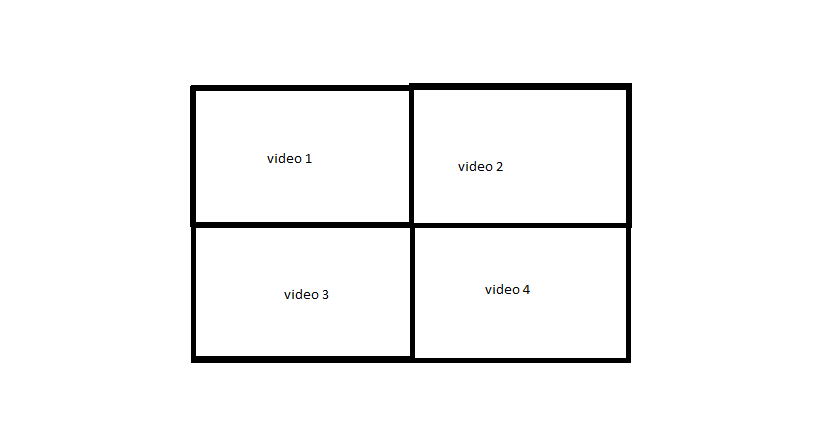 but i doesn't work. really need help in this matter. Thanks |
Re: VideoWall MP4 files gstreamer
|
try adding queue before all the mix.
On Wed, Sep 21, 2011 at 2:04 PM, amirulsyahmi <[hidden email]> wrote: Hi all -- http://www.linkedin.com/in/kapilagrawal www.mediamagictechnologies.com (Consultancy - Multimedia, Gstreamer, ffmpeg, Streaming for platforms- linux, windows, TI, android) _______________________________________________ gstreamer-devel mailing list [hidden email] http://lists.freedesktop.org/mailman/listinfo/gstreamer-devel |
Re: VideoWall MP4 files gstreamer
|
Hi
I have add queue for this code gst-launch -e videomixer name=mix ! ffmpegcolorspace ! xvimagesink \ filesrc location=./Cityscape1Min_720p_mp4.mp4 ! decodebin2 ! videorate ! video/x-raw-yuv, framerate=5/1, width=320, height=180 ! videobox border-alpha=0 top=0 left=0 ! queue ! mix. \ filesrc location=./Cityscape1Min_720p_mp4.mp4 ! decodebin2 ! videorate ! video/x-raw-yuv, framerate=5/1, width=320, height=180 ! videobox border-alpha=0 top=0 left=-320 ! queue ! mix. \ filesrc location=./Cityscape1Min_720p_mp4.mp4 ! decodebin2 ! videorate ! video/x-raw-yuv, framerate=5/1, width=320, height=180 ! videobox border-alpha=0 top=-180 left=0 ! queue ! mix. \ filesrc location=./Cityscape1Min_720p_mp4.mp4 ! decodebin2 ! videorate ! video/x-raw-yuv, framerate=5/1, width=320, height=180 ! videobox border-alpha=0 top=-180 left=-320 ! queue ! mix. \ filesrc location=./Cityscape1Min_720p_mp4.mp4 ! decodebin2 ! videorate ! video/x-raw-yuv, framerate=5/1, width=640, height=360 ! queue ! mix. and then I get like this setting pipeline to pause pipeline is prerolling... i wait until 3 minutes and no display at all i press control c then the output are line 2 filesrc: command not found line 3 filesrc: command not found line 4 filesrc: command not found line 5 filesrc: command not found line 6 filesrc: command not found |
Re: VideoWall MP4 files gstreamer
|
Anyone?
|
Re: VideoWall MP4 files gstreamer
|
Like I said before you screen resolutions go to screen properties and check the dimensions.
Anyway I made this for you tell me if its giving you problems. " gst-launch -e \
videomixer name=mix sink_0::zorder=0 sink_0::sync=false\ sink_1::xpos=603 sink_1::ypos=5 sink_1::alpha=1 sink_1::zorder=8 \
sink_2::xpos=660 sink_2::ypos=450 sink_2::alpha=1 sink_2::zorder=7 \
sink_3::xpos=100 sink_3::ypos=540 sink_3::alpha=1 sink_3::zorder=6 \
sink_4::xpos=5 sink_4::ypos=50 sink_4::alpha=1 sink_4::zorder=5 ! \
ffmpegcolorspace ! xvimagesink \ videotestsrc pattern="3" ! video/x-raw-yuv, width=1024, height=768 ! mix.sink_0 \
filesrc location=video_20110907_1406.avi ! avidemux ! queue ! decodebin ! videoscale ! \ ffmpegcolorspace ! video/x-raw-yuv, width=330, height=200 ! mix.sink_1 \
filesrc location=video_20110907_1406.avi ! avidemux ! queue ! decodebin ! videoscale ! \ ffmpegcolorspace ! video/x-raw-yuv, width=330, height=200 ! mix.sink_2 \
filesrc location=video_20110907_1406.avi ! avidemux ! queue ! decodebin ! videoscale ! \ ffmpegcolorspace ! video/x-raw-yuv, width=330, height=200 ! mix.sink_3 \
filesrc location=video_20110907_1406.avi ! avidemux ! queue ! decodebin ! videoscale ! \ ffmpegcolorspace ! video/x-raw-yuv, width=330, height=200 ! mix.sink_4
" On Tue, Sep 27, 2011 at 8:49 AM, amirulsyahmi <[hidden email]> wrote: Anyone? Regards Thabelo Mmbengeni (TMT Services Cape Town HO, Engineering dep) _______________________________________________ gstreamer-devel mailing list [hidden email] http://lists.freedesktop.org/mailman/listinfo/gstreamer-devel |
Re: VideoWall MP4 files gstreamer
|
In reply to this post by amirulsyahmi
I have tried the code and it works! BUT the cpu usage is 90%! It seems like the code not using vaapi / hw acceleration to play the videos. How to make it to play using mixvideodecoder?
|
«
Return to GStreamer-devel
|
1 view|%1 views
| Free forum by Nabble | Edit this page |

