make is not finding libgstapp - appsrc
|
All.
I'm trying to work with https://gstreamer.freedesktop.org/data/doc/gstreamer/head/gst-plugins-base-libs/html/gst-plugins-base-libs-appsrc.html When I run gst-inspect-1.0 I see that it's using /usr/lib/x86_64-linux-gnu/gstreamer-1.0/libgstapp.so I look at this location and I can clearly see that the library file is right there. I have already been working on a gstreamer app, so I know this particular Eclipse Neon project is setup properly. I've added libgstapp to my list of libraries in my Eclipse Neon project. Yet, when I build the app, Eclipse is reporting back out "cannot find -llibgstapp Am I trying to include the wrong library name? Something to note, in order to get this library I had to run the install specified here https://www.howtoinstall.co/en/ubuntu/xenial/libgstreamer-plugins-base1.0-dev I even added the gstreamer path in the "Library search path" in Eclipse. Still didn't help. Thoughts? |
Re: make is not finding libgstapp - appsrc
|
On Fri, 2016-11-11 at 12:58 -0800, rick b wrote:
Hi Rick, There are two things which are similarly named but not quite the same. There is the libgstapp.so *plugin* in $libdir/gstreamer-1.0/ which contains the appsrc element. It links to the libgstapp- 1.0.{so,dll,whatever} library which is in $libdir on level up (note the -1.0 suffix). Cheers -Tim -- Tim Müller, Centricular Ltd - http://www.centricular.com _______________________________________________ gstreamer-devel mailing list [hidden email] https://lists.freedesktop.org/mailman/listinfo/gstreamer-devel |
|
Hi Tim.
I don't actually have a libgstapp-1,0.so. Only libgstapp.so The exact path to this file is /usr/lib/x86_64-linux-gnu/gstreamer-1.0/libgstapp.so 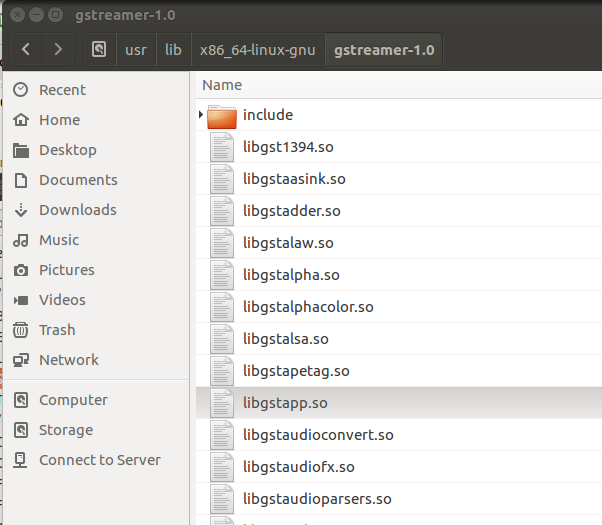
|
Re: make is not finding libgstapp - appsrc
|
Le vendredi 11 novembre 2016 à 13:30 -0800, rick b a écrit :
> Hi Tim. > I don't actually have a libgstapp-1,0.so. Only libgstapp.so > > The exact path to this file is > /usr/lib/x86_64-linux-gnu/gstreamer-1.0/libgstapp.so You have to look one directory up. Should be: /usr/lib/x86_64-linux-gnu/libgstapp-1.0.so Note that to get the right build and link flags you should use pkg- config in your build scripts. Try the following: pkg-config --libs --cflags gstreamer-app-1.0 regards, Nicolas _______________________________________________ gstreamer-devel mailing list [hidden email] https://lists.freedesktop.org/mailman/listinfo/gstreamer-devel |
|
OOOOHHHH... Ok, that's what Tim meant by one level up. For some reason it didn't click in my head for some reason. I just looked and yep, there it is.
Is there any reason why it's in this folder rather than in the gstreamer1.0 folder? I'm sure there is a reason but, why is it there in x86_64-linux-gnu ? THANK YOU GUYS SO SO VERY MUCH!!!!  |
|
Well... My excitement just flew out the window. I guess I still need help. The tool chain in eclipse is still not finding the library.
Even though I have added a direct path to this library, the tool chain in eclipse is still not seeing it. I know you mentioned something about pkg-config. To be honest, I tried to read up on it a week ago, but found it to be very confusing. I come from a Microsoft Visual Studio background. I've only recently started developing in the Linux world and often times feel like I'm way in over my head. I really need some very explicit instructions I guess on how to setup my development environment. As mentioned, everything was working until I tried to add this library libgstapp-1.0 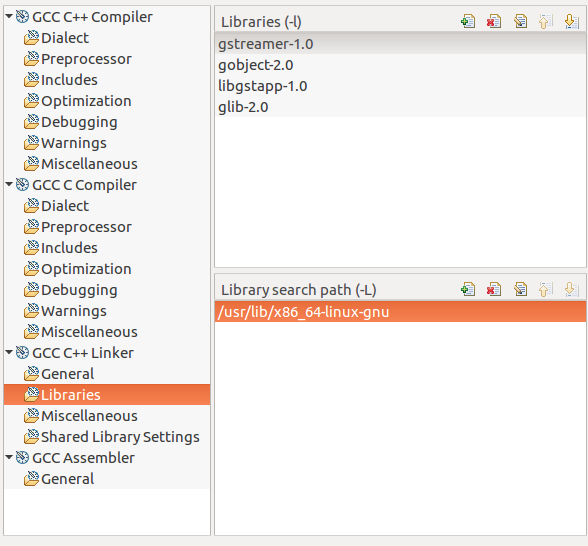
|
Re: make is not finding libgstapp - appsrc
|
In reply to this post by rick b
>
> Yet, when I build the app, Eclipse is reporting back out "cannot find > -llibgstapp > pkg-config is the right way to do things but if you really want to add all the libraries manually, you need to specify the directory which contains those libraries with the -L option. So, in Eclipse wherever, you have specified "-llibgstapp", also enter "-L/usr/lib/x86_64-linux-gnu/gstreamer-1.0/" without the quotes. _______________________________________________ gstreamer-devel mailing list [hidden email] https://lists.freedesktop.org/mailman/listinfo/gstreamer-devel |
Re: make is not finding libgstapp - appsrc
|
> So, in Eclipse wherever, you have specified "-llibgstapp", also enter
> "-L/usr/lib/x86_64-linux-gnu/gstreamer-1.0/" without the quotes. In this screen shot (http://gstreamer-devel.966125.n4.nabble.com/file/n4680629/gstreamer_libs.png), there seems to be an 'Add' button for the 'Library Search Path' in the bottom right section. _______________________________________________ gstreamer-devel mailing list [hidden email] https://lists.freedesktop.org/mailman/listinfo/gstreamer-devel |
Re: make is not finding libgstapp - appsrc
|
In reply to this post by Mandar Joshi
> So, in Eclipse wherever, you have specified "-llibgstapp", also enter
> "-L/usr/lib/x86_64-linux-gnu/gstreamer-1.0/" without the quotes. Sorry, made an error. An example command to link to a library is gcc -o test test.c -lgstapp-1.0 and not gcc -o test test.c -llibgstapp-1.0 _______________________________________________ gstreamer-devel mailing list [hidden email] https://lists.freedesktop.org/mailman/listinfo/gstreamer-devel |
|
Hi Mandar... Still not working.
On my computer the library is in "/usr/lib/x86_64-linux-gnu" As you can see from the image, I've added that AND /usr/lib/x86_64-linux-gnu/gstreamer-1.0. I've tried both these with AND without the -L in front of the paths. Am I specifying the correct library? "libgstapp-1.0 ??? 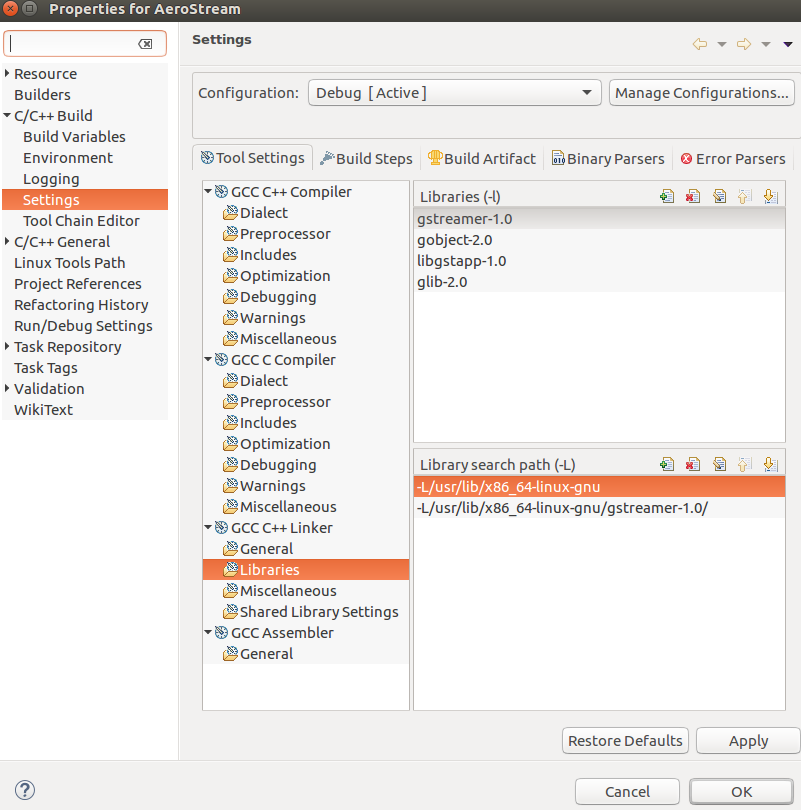
|
Re: make is not finding libgstapp - appsrc
|
> Am I specifying the correct library? "libgstapp-1.0 ???
> <http://gstreamer-devel.966125.n4.nabble.com/file/n4680633/linksetup.png> > Try linking to gstapp-1.0 instead of libgstapp-1.0 _______________________________________________ gstreamer-devel mailing list [hidden email] https://lists.freedesktop.org/mailman/listinfo/gstreamer-devel |
Re: make is not finding libgstapp - appsrc
|
In reply to this post by rick b
Le vendredi 11 novembre 2016 à 19:55 -0800, rick b a écrit :
> OOOOHHHH... Ok, that's what Tim meant by one level up. For some > reason it > didn't click in my head for some reason. I just looked and yep, > there it > is. > > Is there any reason why it's in this folder rather than in the > gstreamer1.0 gstreamer1.0/ is the plugin folder. This is what GStreamer plugin loader enumerates to find the plugins. So plugins are specially crafted shared object. While the one level up, is the multilib system library on your system. This one is for x86_64. This design is used to allow supporting multiple architecture, like 32bit and 64bit Intel instruction set. Note that on Redhat variants (like fedora) it's simply using /lib and /lib64 to differentiate. Nicolas _______________________________________________ gstreamer-devel mailing list [hidden email] https://lists.freedesktop.org/mailman/listinfo/gstreamer-devel |
Re: make is not finding libgstapp - appsrc
|
In reply to this post by Mandar Joshi
Le samedi 12 novembre 2016 à 10:41 +0530, Mandar Joshi a écrit :
> > > > > > Yet, when I build the app, Eclipse is reporting back out "cannot > > find > > -llibgstapp > > > pkg-config is the right way to do things but if you really want to > add > all the libraries manually, you need to specify the directory which > contains those libraries with the -L option. > So, in Eclipse wherever, you have specified "-llibgstapp", also enter > "-L/usr/lib/x86_64-linux-gnu/gstreamer-1.0/" without the quotes. directory. You should not link plugins. Nicolas _______________________________________________ gstreamer-devel mailing list [hidden email] https://lists.freedesktop.org/mailman/listinfo/gstreamer-devel |
Re: make is not finding libgstapp - appsrc
|
In reply to this post by rick b
Hi,
so pkg-config is a convenience on Linux and other similar Unix based platforms to help integrate other libraries in your project. It's very similar to VS property sheets, except that you use a command line tool to request the information rather then manually looking for a file on your system. For your interest, the descriptions used by pkg-config are usually located in folders like (Debian/Ubuntu): /usr/lib/x86_64-linux-gnu/pkgconfig/ /usr/lib/pkgconfig You normally don't need to access those files, but sometimes it's useful to check if what you are looking for is properly installed. Those directories will contains text files with the extension '.pc'. Those files are installed with -dev variant of the packages. In your case, you need to make sure you have the following package installed: apt install libgstreamer-plugins-base1.0-dev This package will pull libgstreamer1.0-dev and include all the base libraries that extend the core of GStreamer. Remeber that GStreamer is a collection of libraries and dynamic list of plugins (plugins being shared library also, but you don't link to them though). About Eclipse, you have two options. You may use pkg-config as describe earlier and just copy the information in your project. But ideally you should use some pkg-config specific utility. Google told me that it exists: https://marketplace.eclipse.org/content/pkg-config-support-eclipse-cdt I don't usually use Eclipse myself. You may look toward using other build systems, like Meson or CMake, which have built-in support for that, but no graphical user interface. regards, Nicolas Le vendredi 11 novembre 2016 à 20:13 -0800, rick b a écrit : > Well... My excitement just flew out the window. I guess I still need > help. > The tool chain in eclipse is still not finding the library. > Even though I have added a direct path to this library, the tool > chain in > eclipse is still not seeing it. > > I know you mentioned something about pkg-config. To be honest, I > tried to > read up on it a week ago, but found it to be very confusing. I come > from a > Microsoft Visual Studio background. I've only recently started > developing > in the Linux world and often times feel like I'm way in over my > head. > > I really need some very explicit instructions I guess on how to setup > my > development environment. As mentioned, everything was working until > I tried > to add this library libgstapp-1.0 > > <http://gstreamer-devel.966125.n4.nabble.com/file/n4680629/gstreamer_ > libs.png> > > > > -- > View this message in context: http://gstreamer-devel.966125.n4.nabble > .com/make-is-not-finding-libgstapp-appsrc-tp4680621p4680629.html > Sent from the GStreamer-devel mailing list archive at Nabble.com. > _______________________________________________ > gstreamer-devel mailing list > [hidden email] > https://lists.freedesktop.org/mailman/listinfo/gstreamer-devel gstreamer-devel mailing list [hidden email] https://lists.freedesktop.org/mailman/listinfo/gstreamer-devel |
Thank you Nicolas. Rigth now I am cramming to meet some deadlines at work. I am interested in learning more about this subject. I have a couple demos to present next week. After that, I should have time to come back and read more and start ramping on it. I did get my project to work once I linked in the proper library... Does GStreamer have a package name/library name cheat sheet that have not yet found? Thanks!!! Rick |
«
Return to GStreamer-devel
|
1 view|%1 views
| Free forum by Nabble | Edit this page |

